Requirements for layouts for printing
6 Key Requirements for Preparing Layouts
1 Accepted Print File Formats: .pdf, .tif, .psd, .cdr, .ai.
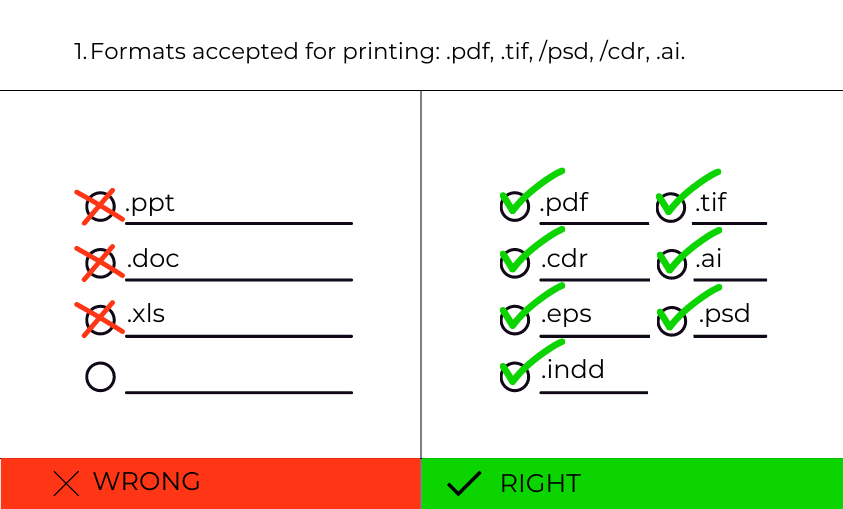
2 The design file must be created at a 1:1 scale with the final print size.
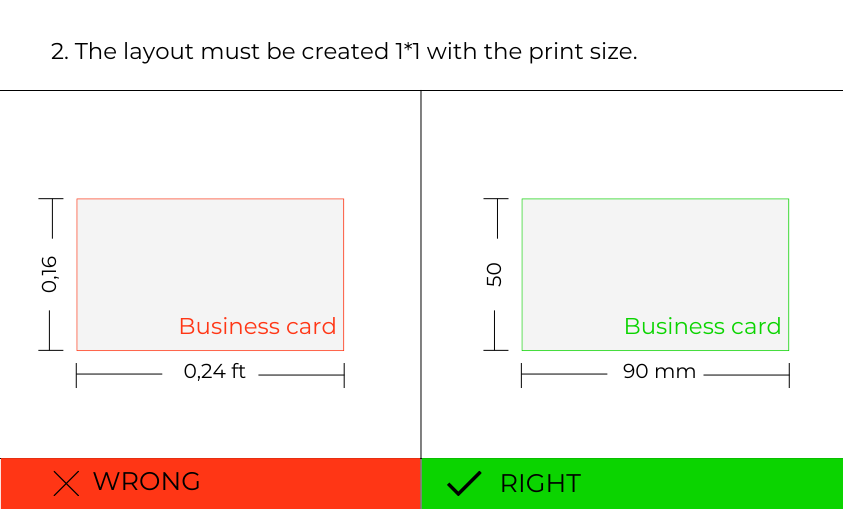
3 Resolution: from 270 dpi to 350 dpi.
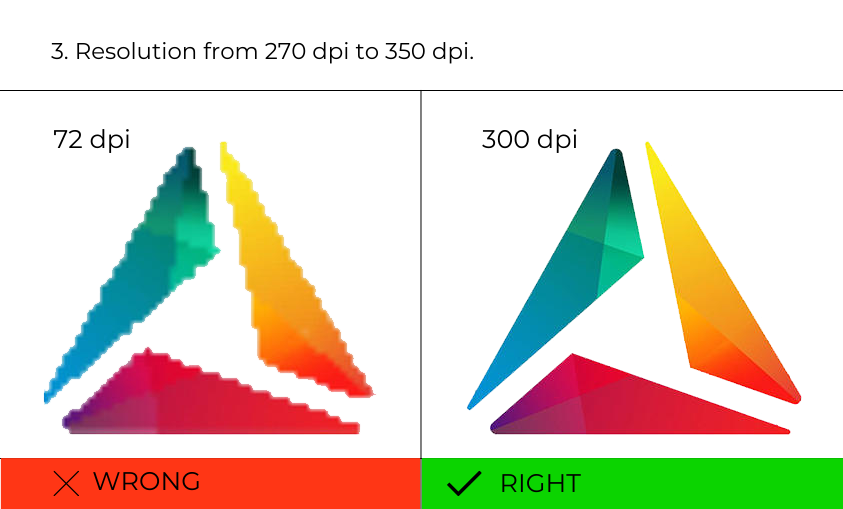
4 The design must include 2 mm bleeds on all sides, with important elements placed at least 5 mm inside from the trim edge.
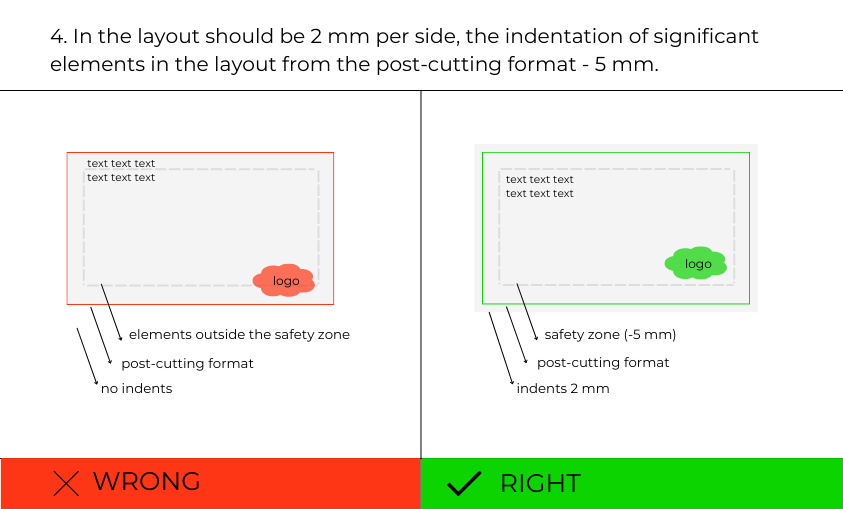
5 Files must be submitted in CMYK color mode with the U.S. Web Coated (SWOP) v2 color profile.
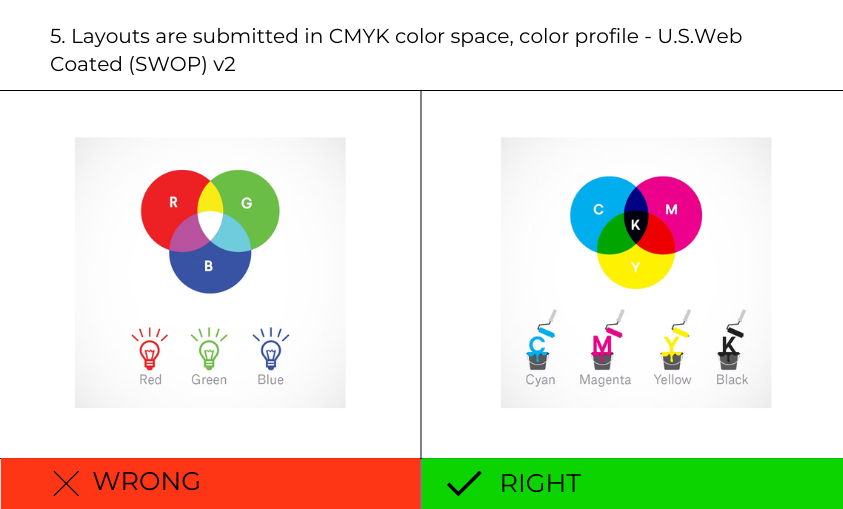
6 Fonts must be converted to outlines or rasterized.
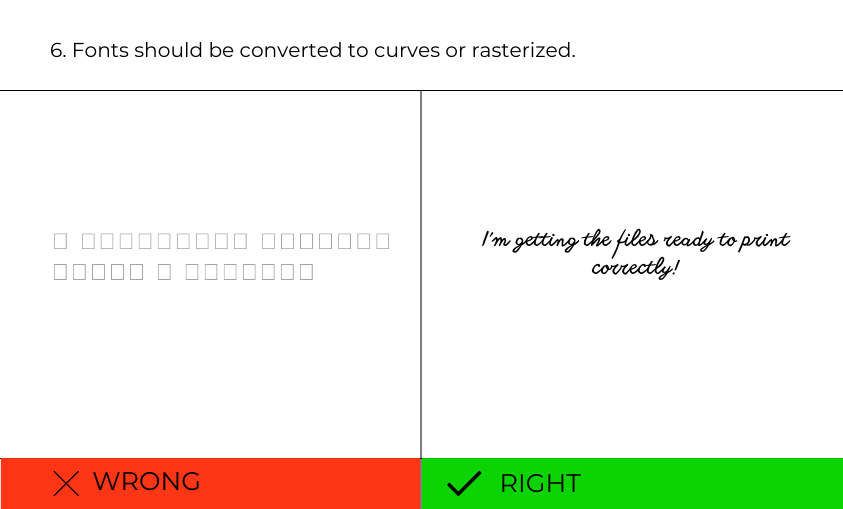
Reviews About Us
What our clients say about print quality and service
Print File Requirements — Recommendations from Ukrainian Printing House Aladdin Print
High-quality printing starts with a properly prepared file. Even the most advanced equipment can’t fix mistakes in a file that doesn’t meet technical requirements. That’s why Aladdin Print — one of Ukraine’s leading printing houses — has prepared clear guidelines for file preparation. Whether you’re ordering printing in Kyiv, Lviv, Kharkiv, or any other city in Ukraine, these requirements will help you avoid common mistakes and achieve perfect results the first time.
1. What file formats are accepted?
The most commonly used print formats in Ukraine are:
- PDF — the most stable and recommended option.
- TIFF — suitable for photos and large-format printing.
- JPEG — acceptable if the image is high quality (minimal compression).
Note: files must not contain passwords or external links.
2. Color model: CMYK only
All print files must be in CMYK — the standard color model for printing. Files in RGB or Pantone will be automatically converted, which can alter the colors.
Tip: for branded materials, it’s best to order a color proof.
3. Sizes, bleeds, and safe zones
- Add bleeds — 2 mm on each side.
- Keep important elements at least 5 mm away from the edges (safe zone).
- The file size must match the final product size plus bleeds.
4. Resolution
- 300 dpi — for digital and offset printing.
5. Fonts and text
- All fonts must be converted to outlines.
- Minimum font size — 6 pt.
- Avoid using uncommon or system fonts.
6. Images and graphics
- All images must be embedded in the file.
- External links (e.g., Google Drive) are not allowed.
- Vector graphics must be flattened, with no transparencies.
7. Files with post-processing
If your file includes varnishing, embossing, or die-cutting, add a separate layer with technical marks:
- Color: 100% black (K).
- The layer must be properly labeled: “varnish,” “embossing,” “die-cut.”
8. How to submit your file?
You can send your file using one of the following methods:
- By email: zakaz@aladdin-print.ua;
- Via cloud services (Google Drive, Dropbox).
File size — up to 50 MB. If larger, please compress it into .zip or .rar.
9. File check
We check every file before printing. If a file contains critical errors, we’ll notify you and help fix them.
10. Aladdin Print — Printing for All of Ukraine
We serve clients across Ukraine: Kharkiv, Kyiv, Lviv, Dnipro, Odesa, Chernihiv, Ivano-Frankivsk, Ternopil, Zaporizhzhia, Chernivtsi, Lutsk, Sumy, Poltava, and more. Delivery is handled via Nova Poshta.
Print with professionals — choose Aladdin Print!
Frequently Asked Questions About File Preparation | FAQ
What format should I use to submit my file to the printing house❓
The recommended format is PDF. TIFF and high-quality JPEG are also accepted. All files must be free of passwords and external links.
What color model should I use for printing❓
All files must be in CMYK color mode. RGB or Pantone may distort colors during conversion.
What resolution is required for high-quality printing❓
We recommend 300 dpi for digital and offset printing.
What are bleeds in a design file and how much is needed❓
Bleeds are 2 mm on each side of the design and are trimmed after printing. They prevent unwanted white edges.
Do I need to convert fonts to outlines❓
Yes, definitely. This ensures your text appears correctly, even if the printing house doesn’t have your fonts.
Does Aladdin Print check files before printing❓
Yes, we check all files for compliance with technical requirements. If we find any issues, we’ll notify you and help you fix them.